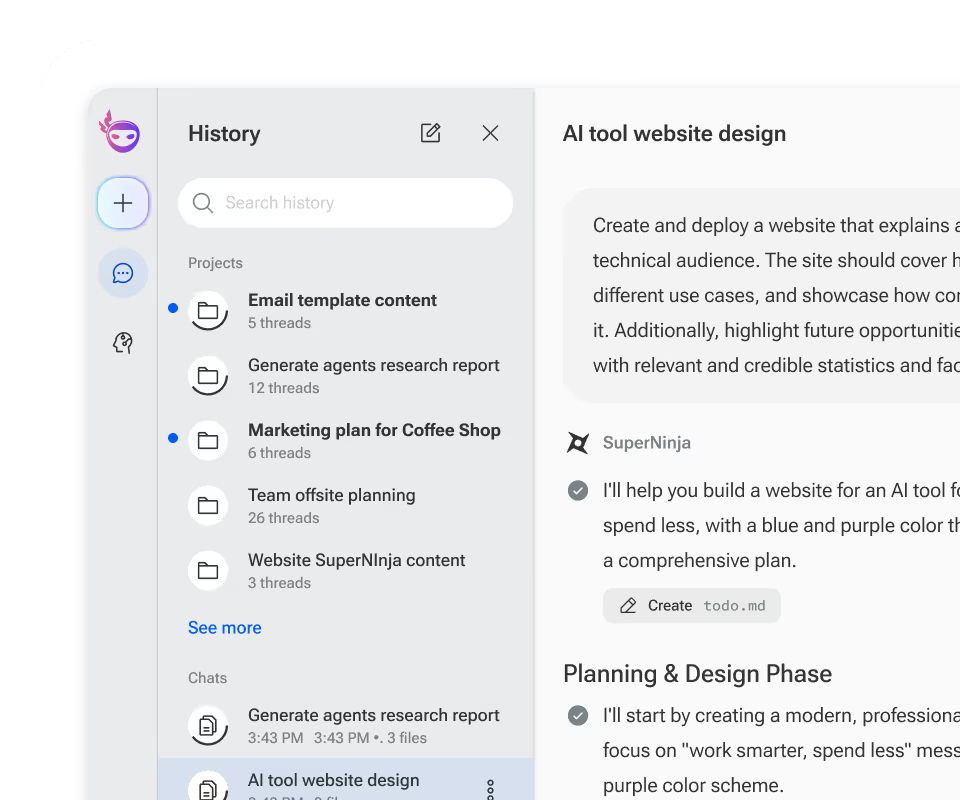Blogging is an essential business task that combines creativity, research, and organization—a perfect match for Ninja's multi-agent system. With specialized agents for research, writing, and generating images, Ninja streamlines the entire blogging process from start to finish. In this post, we’ll explore how to use each of Ninja’s powerful agents - and a few other features - to simplify and enhance every step of the blog process.
Use the Research Agent to Investigate a Topic
Before diving into writing, understanding your topic is essential for creating content that is both accurate and engaging. Ninja’s Research Agent makes this process seamless by offering two powerful tools: quick research for concise answers and the SuperAgent for more in-depth exploration.
Quick Research returns reliable information on a specific topic by connecting to the internet, collecting relative information, and synthesizing a response. Simply activate the agent by beginning your prompt with /research, followed by your query. For example:
"/research What are the latest trends in AI blogging?"
For those using Ninja Pro or Ultra, you also have access to the SuperAgent for Research. The SuperAgent provides a more robust, multi-faceted analysis. This advanced feature creates a strategic plan to gather and organize information from the internet and other AI models, ensuring you have everything you need to craft an authoritative blog post.

Another great research tool is Ninja’s Prompt Improver. If you’re unsure how to phrase your question or need to refine it for better results, simply click the Improve Prompt button at the bottom of the Prompt Input box. For instance, here’s a prompt, and how Ninja improved the prompt.
Initial Prompt:
"Tell me about AI tools for blogging."
Improved Prompt:
I'm looking for AI tools to enhance my blogging experience. Could you provide a list of the top 5 AI tools that can help with content creation, optimization, and management? Please include a brief description of each tool, its key features, and any pricing information. I'd appreciate it if you could also suggest which tools are best suited for beginners, intermediate, and advanced bloggers. Additionally, could you provide some examples of how these tools can be used to improve blog post quality, increase engagement, and streamline the blogging process? Please format your response in a concise and easy-to-read list, with clear headings and bullet points.
With the improved prompt, the Research Agent and SuperAgent can deliver more precise and useful responses, saving you time.
Upload Writing Style Samples to Customize Ninja’s Responses
To ensure the content generated by Ninja aligns with your unique voice and tone, you can upload examples of your previous work. By analyzing these writing samples, Ninja can incorporate your style preferences into the content it generates, making it feel authentic and tailored to your needs. Uploading files to Ninja is quick and easy. Here’s how to do it:
- Access the File Upload Agent: Click the paperclip icon in the lower left corner of the prompt box. This will open a device dialog window where you can choose a file to upload.
- Choose your files: You can upload up-to 10 files at a time. Choose documents that best represent your writing style, such as previous blog posts, articles, or reports.
- Enter a prompt: Give Ninja some basic instructions regarding how to use the attached files. For example:
Please use the information in these files as a guide when writing blog posts. Further, I would like the tone to be friendly, casual, and suitable for a non-technical audience.

Once uploaded, Ninja analyzes the content to understand your tone, vocabulary, sentence structure, and overall style. For example, if your writing is casual and conversational, Ninja will adapt its responses to maintain that tone. If you prefer a professional and technical style, Ninja will ensure the content reflects those preferences. Providing this content helps with:
- Consistent Tone: The content Ninja creates will sound more like you, maintaining consistency across your work.
- Improved Accuracy: Ninja can use the context from your samples to craft more relevant and thoughtful responses.
- Streamlined Edits: With style preferences already factored in, you’ll spend less time revising and editing the generated content.
Remember, the file upload feature is a Pro and Ultra feature.
Choose Multiple AI Models for Creativity
One of Ninja’s powerful features, available to Pro and Ultra subscribers, is the ability to leverage external AI models. This capability broadens your perspective and enhances your creativity during the drafting process.
Different AI models are designed with different strengths, which means they can offer unique insights and diverse responses to the same prompt. Here’s how to select multiple AI models:
- Open the Model Selection Tool: When entering your prompt, navigate to the model selection dropdown in the lower-right corner of the Prompt Input box.
- Select Up to Two Models: Choose from a list of available external AI models, such as those provided by OpenAI, Anthropic, or Google.
- Submit Your Prompt: Once you’ve selected your models, send the prompt. Ninja will display responses from each model side-by-side for easy comparison.

Use the Writer Agent to Create a First Draft
Once your research is complete, writing samples are uploaded, and you’ve selected any external models, it’s time to draft your blog post. Crafting a detailed and clear prompt for Ninja is key to getting a high-quality draft quickly. A well-crafted prompt ensures that Ninja understands the scope of your request, the tone you want, and the key points you’d like included. A good prompt can:
- Guide the Content: Specify what you need, ensuring the response is relevant and targeted.
- Save Time: A clear prompt reduces back-and-forth iterations by helping Ninja get it right the first time.
- Encourage Creativity: By framing your ideas effectively, you can inspire Ninja to provide innovative and engaging content.
To help you get the most out of Ninja here are two prompting tips:
First, be Specific: Clearly outline the purpose of the blog post, the audience, and the key points you want covered. For example:
"Write an introduction for a blog post about the benefits of using AI for content creation. The audience is marketing professionals, and the tone should be professional but approachable."
Second, provide Structure. If you have a preferred format or section outline, include it in your prompt. For instance:
"Create a first draft for a blog post with the following sections: Introduction, Benefits of AI in Marketing, How AI Enhances Creativity, and Conclusion."
Finally, include Context: Mention any specific insights or research findings from earlier steps that should be incorporated into the draft.
Iterate on Your Draft
After Ninja generates your first draft, it’s important to remember that this is just the starting point. While Ninja’s powerful agents can create a solid foundation, you, as the author, bring the creativity, insight, and personal touch that make your blog post truly unique. You can use Ninja to help refine specific sections of the draft. For example:
- If the introduction needs more impact, ask Ninja to rewrite just the opening paragraph.
- If the second section feels unclear, ask Ninja to elaborate or provide alternative phrasing.
- If the tone or structure needs adjustment, prompt Ninja to make it more conversational, professional, or concise.
It’s essential to view Ninja as your collaborator, not a replacement for your role as the author.
Use the Image Agent to Create Images for the Post
Visuals are a powerful way to enhance your blog post, making it more engaging and informative. With Ninja’s Image Agent, you can quickly generate professional-quality visuals tailored to your content.
When creating images, the key to success is providing a detailed and clear prompt. The more context you give, the better and faster the results will be. For example:
Instead of
"Create an image about blogging with AI."
try:
"Create an image of a busy professional in a sun-lit, modern workspace. The individual is happy and excited. They're working on a blog post about AI. Show them using AI to generate images for the blog post."

You can also change the setting for the image agent and customize the size of the image, the style of the image, and the resolution. Image setting can be found in the top-right corner of the screen.

Don’t forget, Pro and Ultra subscribers have access to additional image generation models, allowing you to choose the best model for your specific needs. This flexibility ensures you get diverse visuals that perfectly complement your content.
Writing a blog post is simple and efficient with Ninja as your collaborator. From research and drafting to refining and creating visuals, Ninja’s tools streamline the process, saving you time while enhancing creativity. With Ninja, you can focus on crafting engaging, high-quality content tailored to your needs.