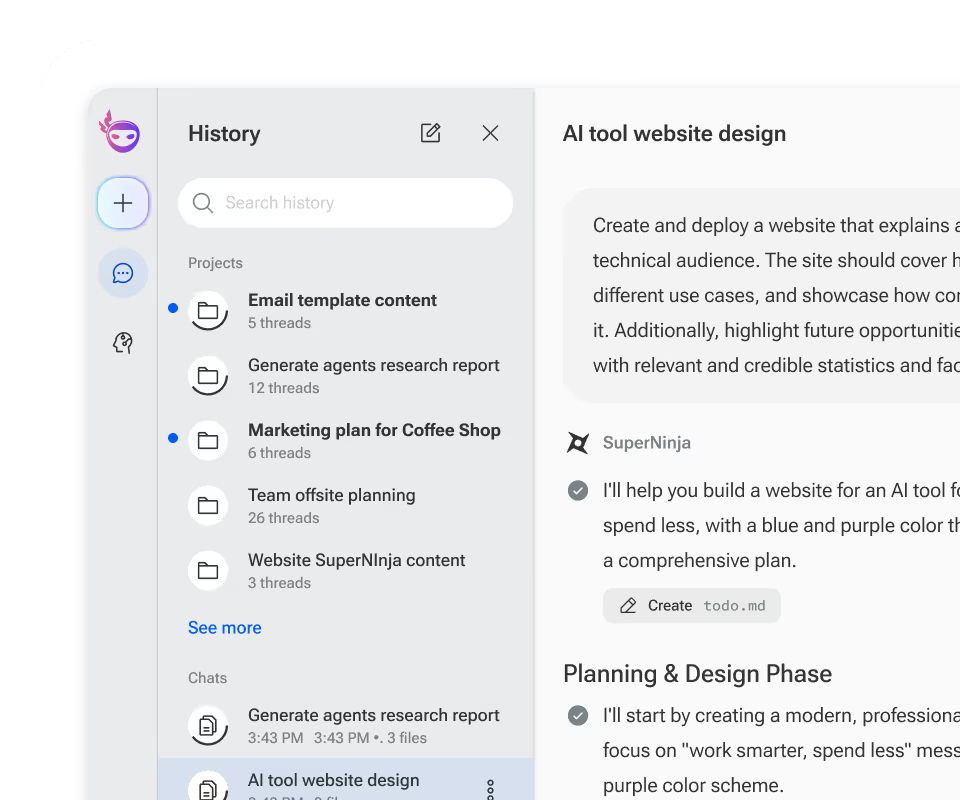Code comments are essential for several reasons: They provide crucial insights into the code’s functionality, making it easier for both current and future developers to navigate and understand.
- Improves Readability – Well-commented code is easier to understand, especially for teams working on large codebases.
- Aids Collaboration – Developers often work in teams. Comments provide context and explanations for decisions made in the code.
- Enhances Maintenance – Revisiting an old project without comments can feel like deciphering an ancient script.
- Speeds Up Onboarding – New team members can quickly understand the logic and flow of a project.
- Debugging and Optimization – Comments help pinpoint issues and areas for improvement.
Despite these advantages, many developers skip commenting due to time constraints or forgetfulness. This is where an AI code generator like Ninja AI can help.
How an AI Code Generator Can Automate Code Commenting
Traditionally, developers had to manually add comments after writing their code—a tedious process, especially in large projects. With an AI code generator, you can automate this, allowing Ninja AI to:
✅ Analyze your existing code
✅ Understand its logic and structure
✅ Generate clear and concise comments
✅ Enhance documentation effortlessly
Whether you have newly written code or an existing codebase, an AI code generator can streamline the process, saving time and ensuring consistency.
How to Use Ninja's AI Code Generator to Add Comments to Your Code
Using Ninja AI as an AI code generator to comment your code is simple:
- Submit your code: You can upload your
.py,.js,.java, or other supported code using the File Upload feature. Or you can simply paste your code in the prompt box. - Prompt Ninja to add comments to your code: Ninja AI scans the code, identifies functions, variables, and logic, and adds relevant comments.
- Receive Your Commented Code: Ninja will return the AI-enhanced version of your code is ready for use, complete with structured comments.
Best Practices for Prompting AI to Add Comments to Code
Here are a few hints when prompting AI to add comments to your code.
- Provide Context About the Code: Start by explain what the code does at a high level. Be sure to mention the programming language used and specify any relevant libraries or frameworks.
- Specify the Type of Comments Needed: Would you like inline comments? Or would you rather block comments? **Ninja can do both, so be sure to add this detail to your prompt.
- **Indicate the Level of Detail Required: **Request high-level explanations for readability or detailed descriptions for maintainability.
- Define Formatting Preferences: Indicate if Ninja should follow a specific commenting style (e.g., Google Docstrings, Javadoc, PEP 257).
- Request Comments That Avoid Redundancy: Ensure comments provide meaningful insights into the code's logic, purpose, or usage, rather than simply describing what each line does.
- Include Sample Code for Reference: Providing a short code snippet with comments can improve AI-generated comments.
- Iterate and Refine: If the AI-generated comments need improvement, refine your prompt.
- Ensure AI Comments Follow Best Practices: Comments should explain why, not just what the code does. Tell Ninja to keep them concise, clear, and professional.
This AI-powered approach ensures well-documented code with minimal effort, improving collaboration, readability, and long-term maintainability. Try Ninja's AI code generator for free today.